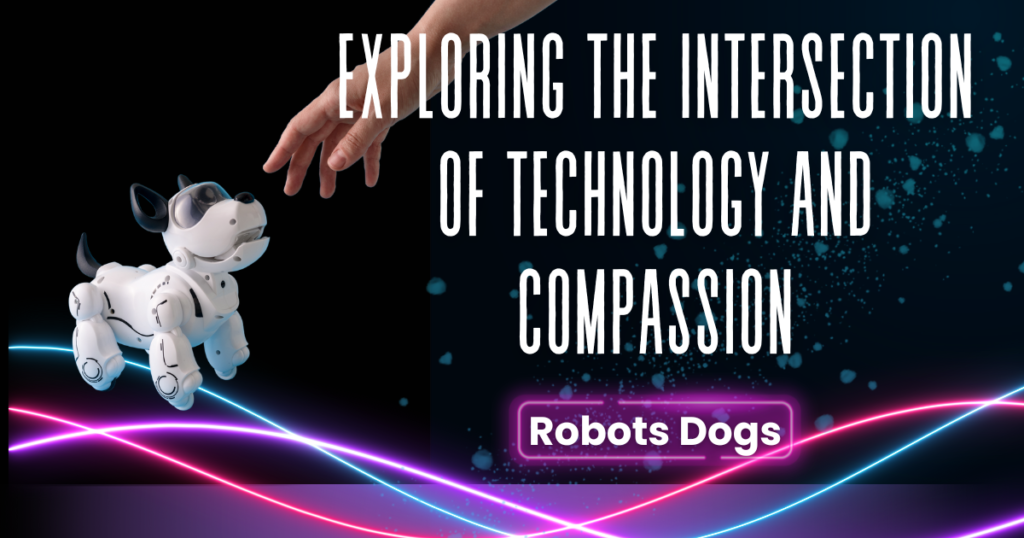Discover iOS 17’s dynamic features launched amidst Apple’s ‘Wonderlust’ event. From StandBy mode to live voicemail, get ready for a revamped experience!
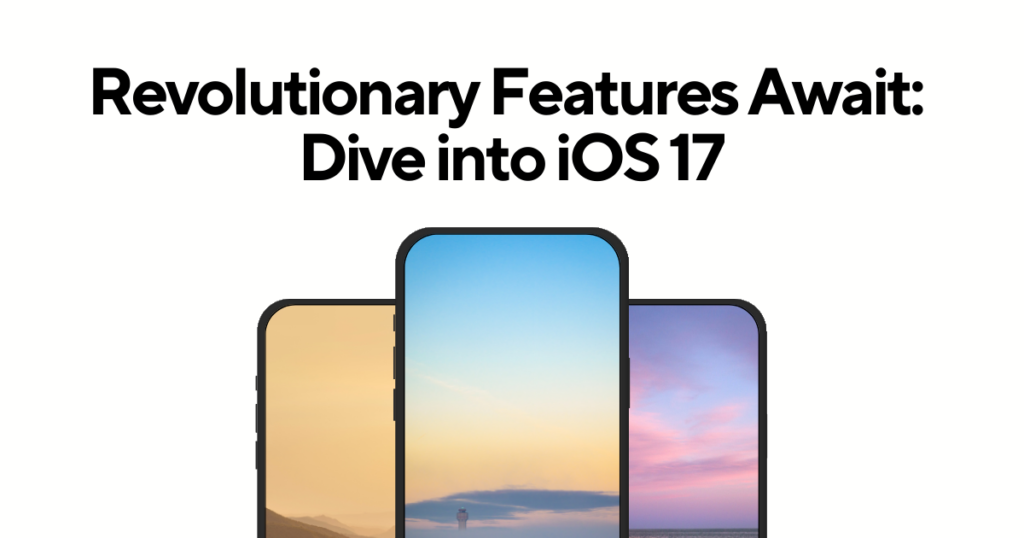
Table of Contents
The Dawn of iOS 17: A Comprehensive Overview
Apple, the tech behemoth synonymous with innovation, has once again made waves in the tech world. At the much-anticipated “Wonderlust” event, not only was the spotlight on the iPhone 15, but a major revelation was the announcement of iOS 17’s release date. On September 18, Apple enthusiasts and tech aficionados can look forward to a multitude of new features and improvements. Let’s delve into the specifics.
Unveiling the Features: What’s New in iOS 17?
- Standby Mode: This new feature will revolutionize your charging experience. When you lay your iPhone on its side while charging, it transforms into a bedside clock, shuffling through photos or operating widgets.
- Live Voicemail Screening: Gone are the days of blindly checking voicemails. With live voicemail screening, users can read a transcript of a voicemail in real-time, deciding then and there whether to pick up the call.
- FaceTime Projections: Offering an immersive calling experience, FaceTime users can now project their calls to an AppleTV device. The iPhone or iPad will act as the camera, allowing users to enjoy incoming video on a larger screen.
- NameDrop: An evolution of the well-known AirDrop feature, NameDrop enables iPhone users to exchange contact information seamlessly. Just bring two iPhones close, and the contact information is shared.
- Journal App: A treat for those who cherish memories or love staying organized, iOS 17 introduces a brand-new journal app.
- Autocorrect Improvements: Autocorrect has been a source of both amusement and frustration for many. With the promise of an improved version, Apple users might finally say goodbye to unintentional “ducking” and other autocorrect misadventures.

Bolstering the Basics: iOS 17 Enhancements
- FaceTime Video Messages: If someone doesn’t pick up a FaceTime call, you can now leave video messages, adorned with all the video effects that a regular FaceTime call offers. Moreover, iOS 17 provides an option to silence FaceTime calls from unknown contacts.
- Phone App Visuals: Personalization is key. Users can set new visual alerts for incoming calls from specific contacts.
- Voice Transcription: With enhancements in voice transcription, Apple aims to offer a more accurate user experience.
AirPods Get an Upgrade Too
- iOS 17 is not just about iPhones. AirPod Pro users have reasons to celebrate as well:
- Adaptive Audio: The volume of media and noise cancellation will now adjust in real-time to match the user’s environment.
- Conversation Awareness Mode: This feature will prioritize the voices of people in front of you, ensuring a more immersive conversational experience.

In Conclusion
iOS 17 promises to be more than just an incremental update. From the moment it was announced at WWDC, the tech community has been abuzz with excitement. Now, as the release date draws near, it’s evident that Apple continues to prioritize the user experience, pushing the boundaries of what’s possible.
As users gear up to upgrade on September 18, it’s recommended to check Apple’s website for a detailed list of compatible devices and region-specific feature availability. In a constantly evolving tech landscape, iOS 17 seems poised to redefine the way we use our iPhones and AirPods.
Thank you for taking the time to read this comprehensive overview of iOS 17. Your engagement and interest mean a lot. If you found this post informative, be sure to check out my other articles for more insights and updates on the latest in the tech world. Until next time, stay curious and tech-savvy!
Article Reference
Visit Apple’s website to see a list of compatible iPhone models and get a detailed overview of all the fixes, features, and updates in iOS 17.